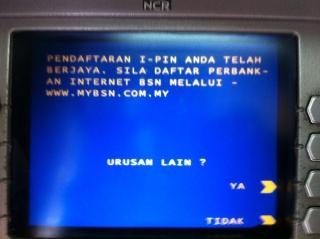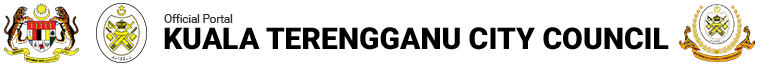HOW TO REGISTER AND USE MYBSN ONLINE BANKING
Register for MYBSN and get an I-PIN at the ATM machine
- You need to go to the nearest BSN ATM machine and insert the BSN card.
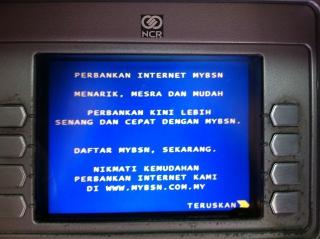
- Choose SMS/Internet banking, and press internet registration.
- Enter your valid telephone number. This telephone number is used when you request for TAC (transaction authorisation code) in the myBSN website.
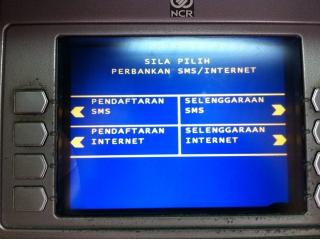
- Enter your 6 digit I-PIN number. Choose your preferred number. This I-PIN number will be used for your future registration at myBSN website.
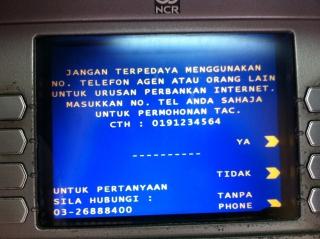
- After your I-PIN registration is successful, you may agree to the next step, that is registration in the website.