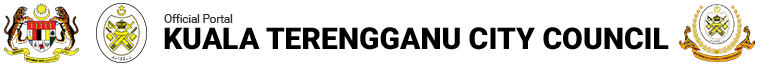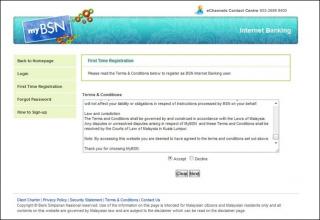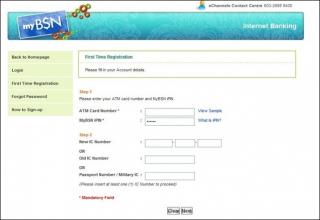Registering at the MYSBN Website
- Please login to http://www.mybsn.com.my for registration process. Bookmark this link if needed.
[Click image for a clearer view]
- Click on the link, First Time Registration. Enter ATM card number (16 digit account number on your ATM card)
[Click image for a clearer view]
- Enter Username (Name of the user), Password and choose photo. The photo is for Online Authentication, and you are advised to change to a new photo every month.
[Click image for a clearer view]
- Congratulations, your first time registration process is complete.
[Click image for a clearer view]
- After first time login, you will need to fill in personal particulars such as telephone number, address, and others.
- The registration process is complete and you may now start using internet banking via MyBSN.